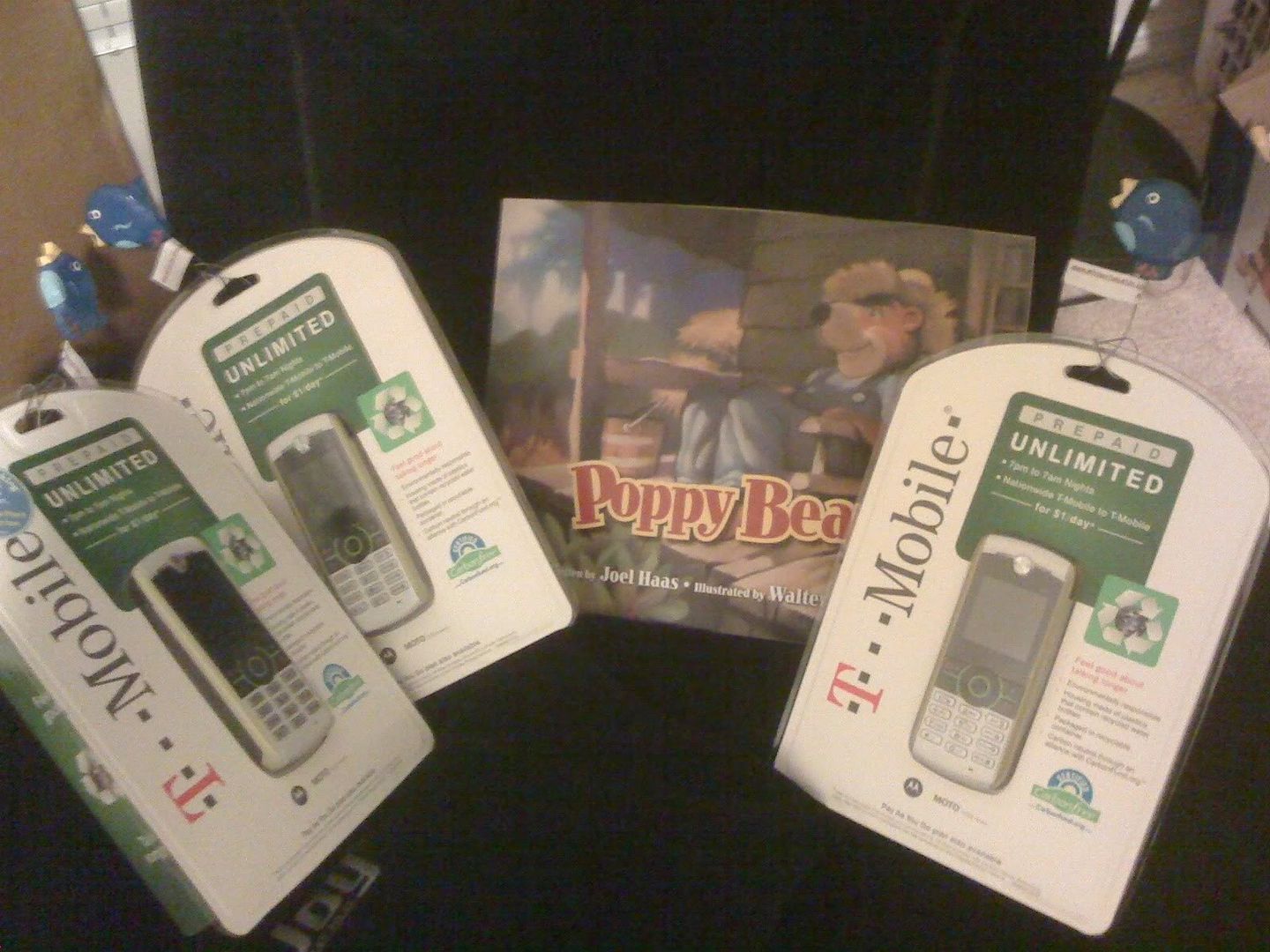- Broken forms/not testing links
This one isn't exclusive to beginners. I recently signed up for a major retailer's (let's call them "Plate & Carol") email list through their signup form and received an email nearly a week later, which read something like this:
, We appreciate your taking the time to contact us at ___. Your email has been forwarded to a ___ representative who will contact you shortly. If you need to contact us in the meantime, please call...
Note the space and comma for the insertion of my name, which is missing - and was not even a field on the signup form. Not such an excellent welcome. Fixing this error would have been simple - by testing the subscription form. Many beginning email marketers use the "set it and forget it" approach when creating forms... or when asking the developers to set up a form. Whether it is you, yourself, who does the QA or someone in another department, be sure it gets done. You don't want a "Plate & Carol" moment.
And broken links? I can't even begin to count the number of emails I have received that included at least one (or in some cases, all of them) link that went to a "Page Not Found" or other error. Test your links, make sure they work, that the product is still in stock, that the other site you are linking to isn't down. In short, make sure every single link works. Including your navigation and other links that are part of your template and included in every email you send. Better safe than sorry.
- Cross-client compatibility
Oh, Outlook 2007. How your Word rendering engine plagues email marketers everywhere. Though Outlook is infamous for its compatibility issues, there are other caveats with other clients that you'll want to remember when creating an HTML email. Most email clients don't support stylesheets the way they are usually used on the web, so all styles need to be inline - that is, within the tag that contains the text that you want to be styled.Campaign Monitor offers a great cheat sheet for which email clients support which CSS tags. As you can see, there are few clients that support every tag, and it's very difficult to design a template that will work flawlessly in every ISP. Again, test, test, test. Create test accounts with every ISP you can, including Hotmail/Live Mail, AOL, Yahoo, Gmail, and if you can, Outlook 2007 or 2010. Look at your email in each client, in all the major browsers. Use your actual subject line, to ensure that it doesn't go in the Bulk or Junk folder. Services like Litmus are also good for this, though you shouldn't consider any service a 100% guarantee that your emails will render properly when you send them.
- Assuming addresses are valid if they don't bounce
Once upon a time, you could safely assume that if you didn't get back a failure message from an ISP, your email had safely landed in the inbox. In this day of spam filters, whitelists, and Priority Inboxes, nothing about email delivery is certain anymore. ReturnPath estimates that nearly 20% of all permission-based email simply does not get delivered. This is a scary prospect to any legitimate marketer. ISPs are also watching you. They create what are known as "honeypot" addresses, which are abandoned or inactive addresses that are transferred to the ISP, who then posts them online to be picked up by scrapers and unscrupulous list brokers. If these addresses wind up on your list, and you continue to send to them (because, hey, they didn't bounce!), you will see your delivery rates plummet.
- Landing links on the home page/making people search for a product
If I have entrusted you with my email address, and honored you by spending my hand-earned dollars on your site, the least you can do is send me directly to the product you are advertising and not waste my precious time by having to search your site for it. Because, chances are, I won't.
- Waiting to send or not sending a welcome message at all
As I mentioned in the first point, "Plate & Carol" offered a double whammy by sending a "Welcome" email out nearly a week after I signed up. Your customers will forget they wanted your emails, or checked a box when they placed their last order. Catch them while you are still on their radar, and you'll see your conversion rates go up and your spam complaints and unsubscribes go way down. When you meet someone for the first time, or see them again, you say hello, right? But by not sending a welcome message at all, you are basically telling your customers that you don't enjoy seeing them, and don't appreciate their business. That's not a good way to start off a relationship. Greet your customers, thank them, and offer them some valuable information. It's the least you can do.